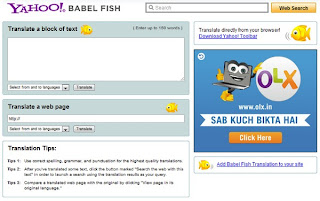|
1st Year B.Tech (R07 Regulation) – Supplementary Examinations November/December-2011 Time Tables
B.Tech 2-1 (R07 Regulation) – Supplementary Examinations November-2011 Time Tables
B.Tech 2-2 (R07 Regulation) – Supplementary Examinations November/December-2011 Time Tables
B.Tech 3-1 (R07 Regulation) – Regular/Supplementary Examinations November-2011 Time Tables
B.Tech 3-2 (R07 Regulation) – Supplementary Examinations November/December-2011 Time Tables
B.Tech 4-1 (R07 Regulation) – Regular/Supplementary Examinations November-2011 Time Tables
Remaining Time Tables will be updated soon